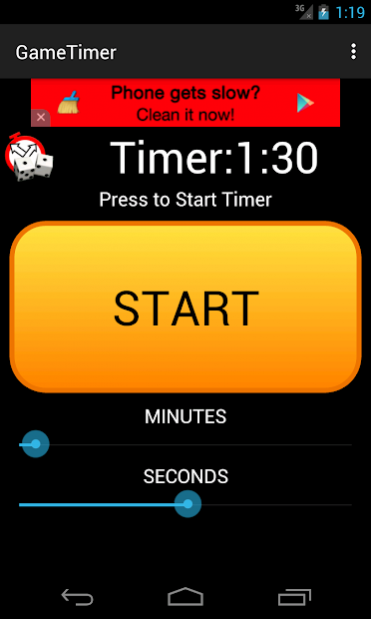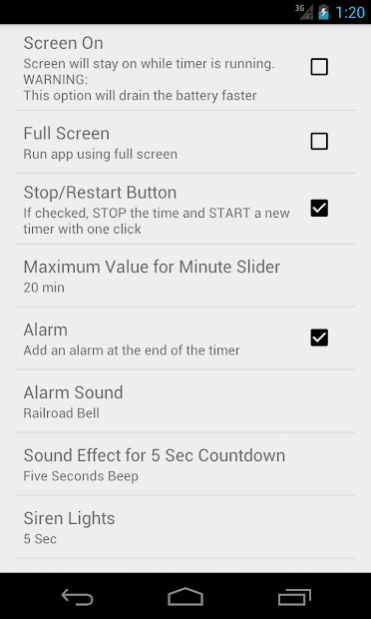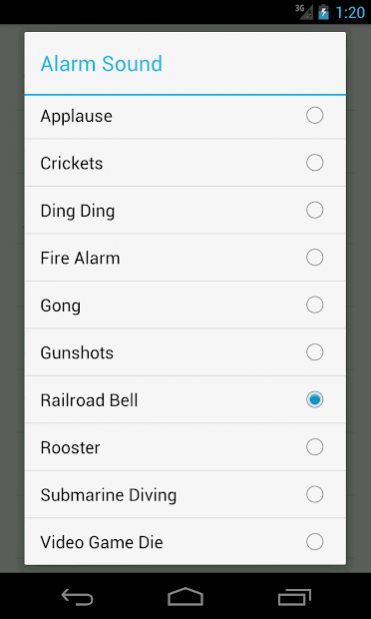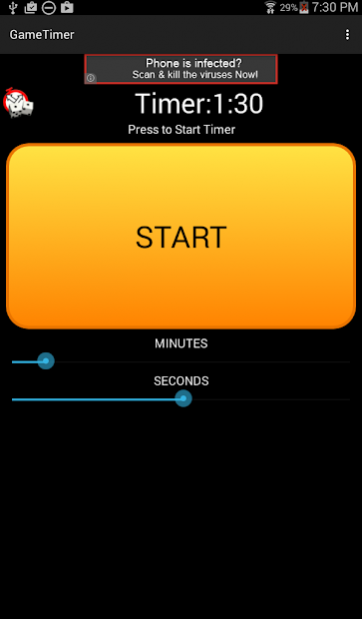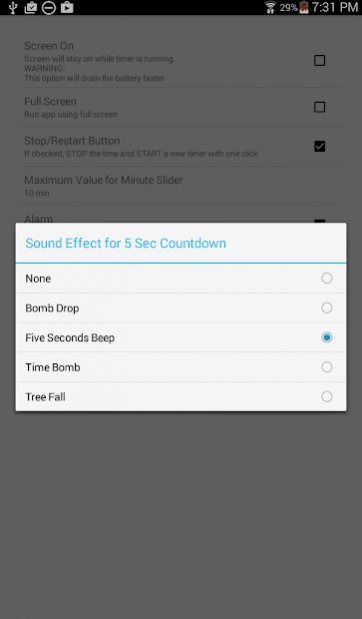Game Timer 2.1
Download
Free Version
Publisher Description
**This is an Ad supported app to help us keep developing apps, thank you for understanding.
Do you like Board games?
Game Timer is the best way to keep your timed board games in check, this easy to use timer allows you to preset a time from 1 second to 30 minutes 59 seconds. Single button operation allows you to start and stop the timer with the same button, or for competitive games, restart the timer immediately after pressing the button starting the next player's time right away. If your screen turns off the timer will turn in back on a few seconds before the countdown ends.
Choose one of the fun sound effects to let you know your time is up, and optionally add a countdown sound and/or flashing lights to let you know your time is almost up (Talk about 'no pressure' game playing).
EXPLANATION OF PERMISSIONS:
WAKE_LOCK and DISABLE_KEYGUARD are used to let the timer turn on screen and bypass locked screen while timer is working.
INTERNET and ACCESS_NETWORK_STATE to load Ads
When closing the timer lock screen goes back to normal.
keywords:
board game timer, game, timer, board game, alarm, countdown, rummikub, rummikub timer, rummikub game
About Game Timer
Game Timer is a free app for Android published in the Recreation list of apps, part of Home & Hobby.
The company that develops Game Timer is Mechanicad Inc.. The latest version released by its developer is 2.1.
To install Game Timer on your Android device, just click the green Continue To App button above to start the installation process. The app is listed on our website since 2015-03-22 and was downloaded 18 times. We have already checked if the download link is safe, however for your own protection we recommend that you scan the downloaded app with your antivirus. Your antivirus may detect the Game Timer as malware as malware if the download link to com.mechanicad.gametimer is broken.
How to install Game Timer on your Android device:
- Click on the Continue To App button on our website. This will redirect you to Google Play.
- Once the Game Timer is shown in the Google Play listing of your Android device, you can start its download and installation. Tap on the Install button located below the search bar and to the right of the app icon.
- A pop-up window with the permissions required by Game Timer will be shown. Click on Accept to continue the process.
- Game Timer will be downloaded onto your device, displaying a progress. Once the download completes, the installation will start and you'll get a notification after the installation is finished.